Step 3: Click on Create Call Flow.
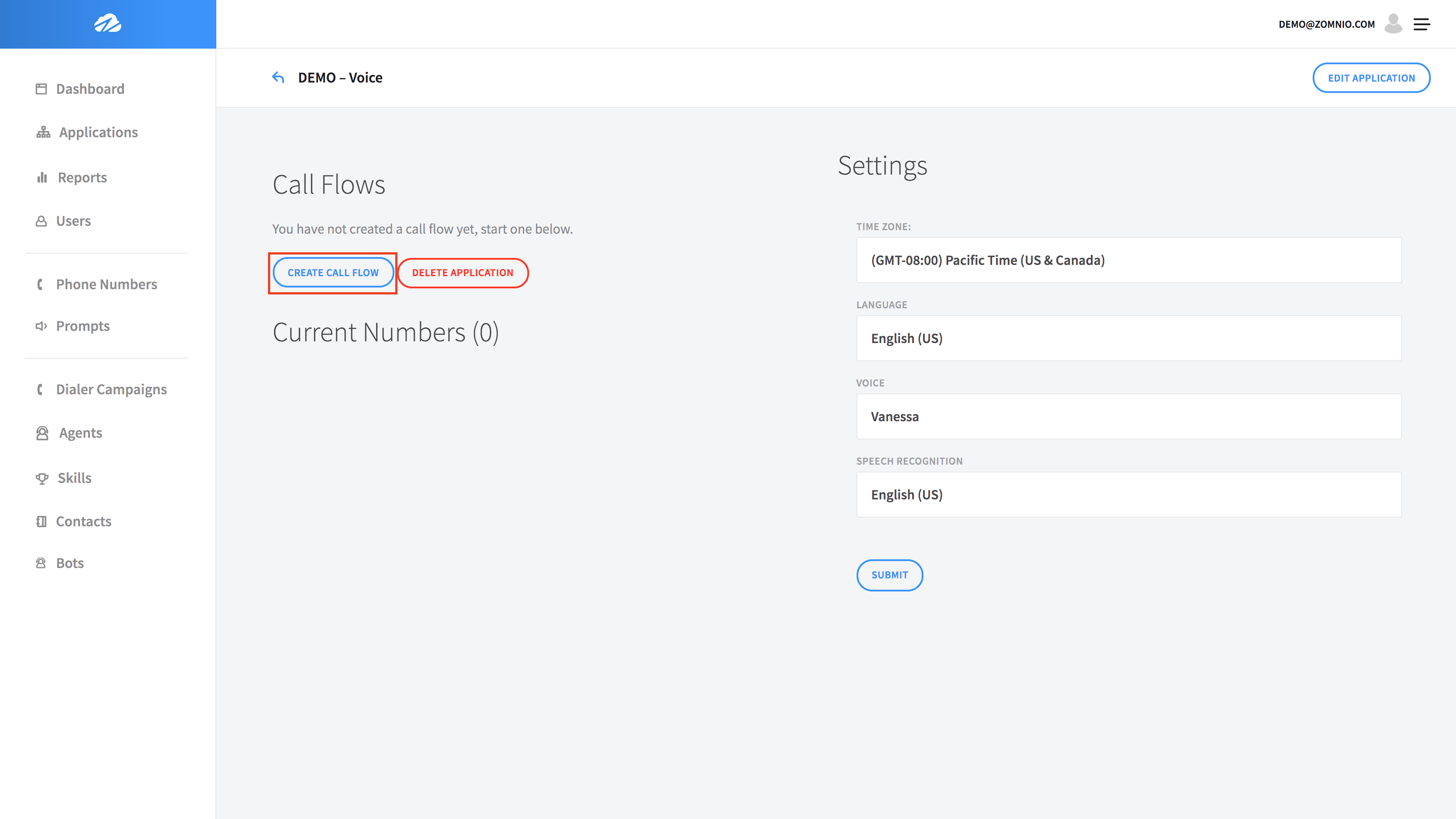
Below is the Call Flow Editor. Here you will construct your call flow by connecting together the Steps listed on the lefthand side. We will cover each of these Steps in detail later.
Note: See sections Editor Features and Editor Step Reference.
Drag the Prompt step into the editor and type “Hello World” in the text box.
Then connect the green phone icon to the Prompt and hit Save
Note: If you wanted to insert an audio file instead of text-to-speech, Zomnio is capable of doing that as well. All you need to do is select PLAY FILE instead of SPEAK TEXT, and upload a WAV or MP3 audio file.
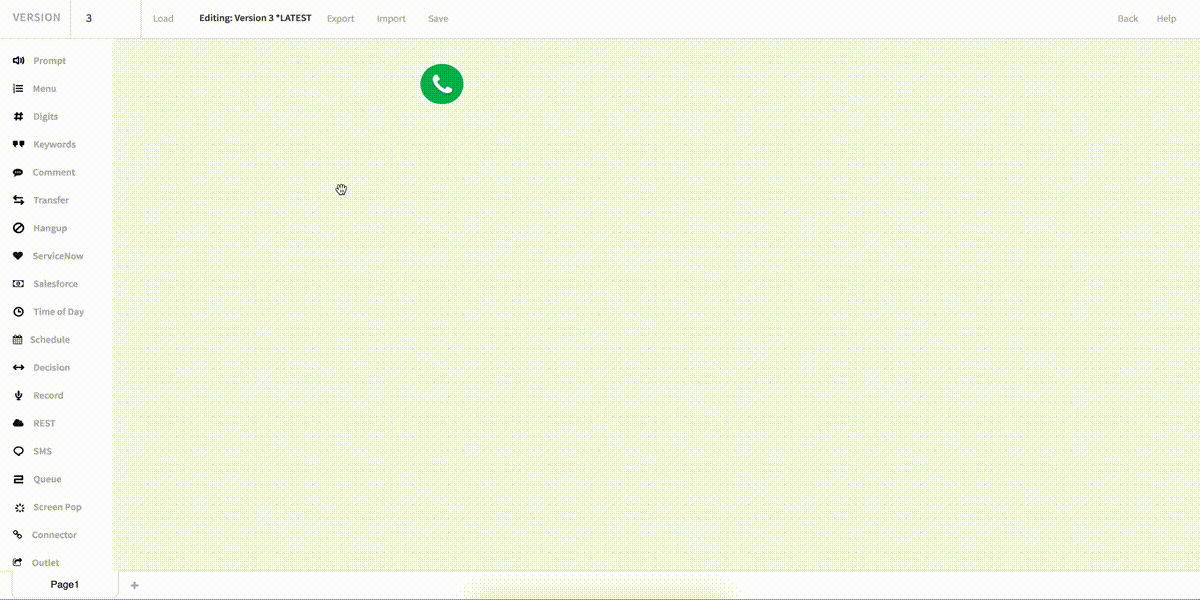
You will notice, after clicking Save, two message displays appear asking if you would like to assign a number, and update numbers to the lateset version of the script. Click OK for both messages to continue.
Then click on the Back button in the upper right corner.
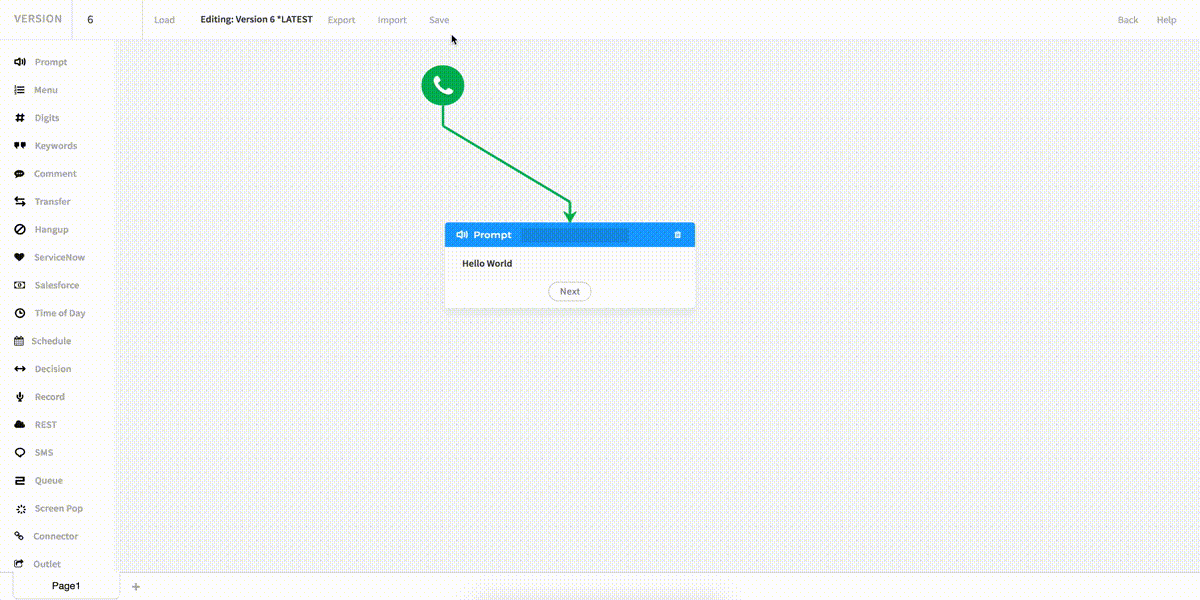 <
Back
Next
>
<
Back
Next
>