Agents Reference
Features of Agents
The main section displays all of the Agents of your organization.
You can click on the Edit Agents link to change the settings and upload profile pics.
Click on New Agent in the upper corner to add a new agent.
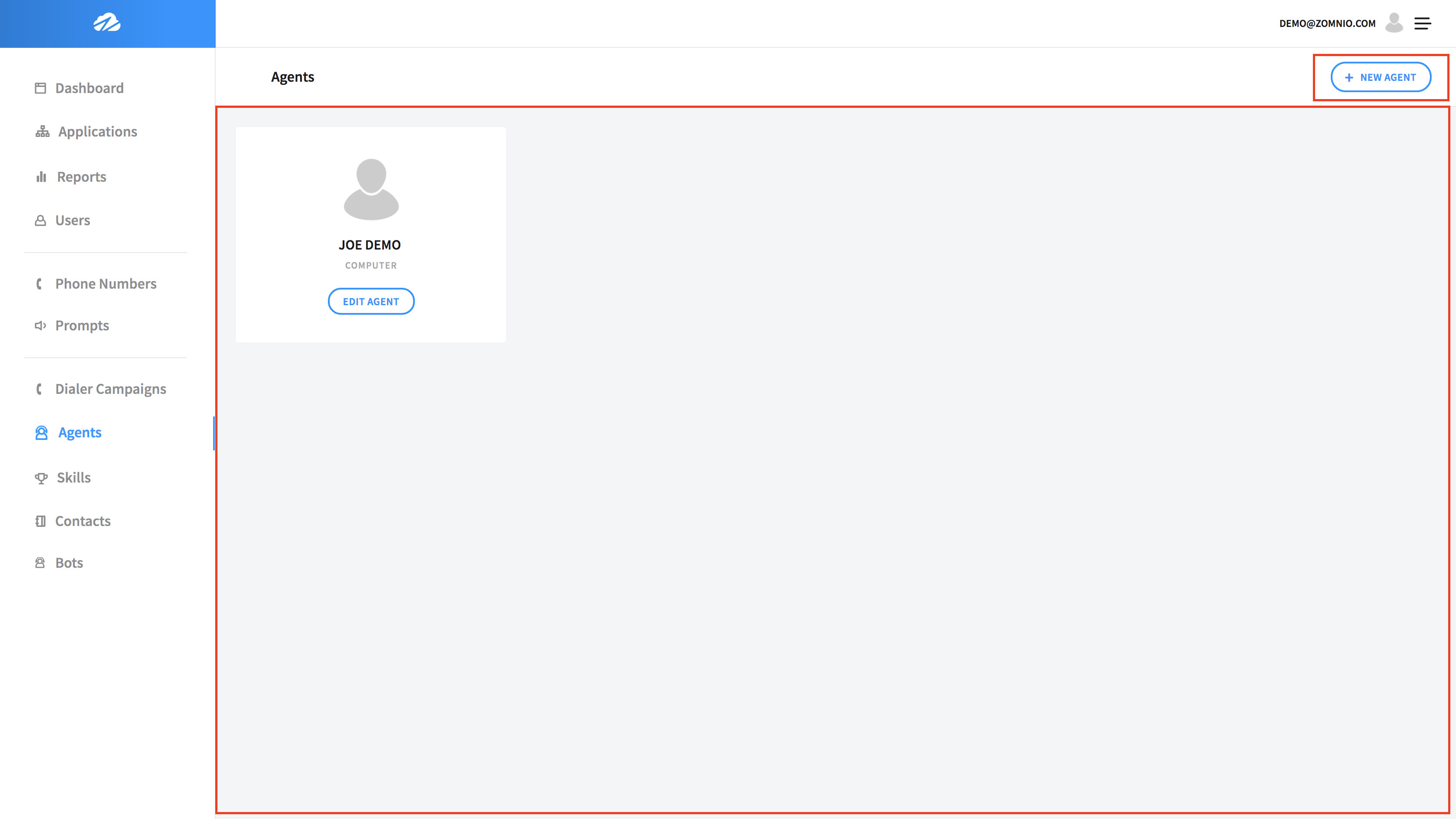
You will be directed here when adding a New Agent.
Here you can name an Agent and select from a current user, or invite someone new with an email invitation.
You may also assign supervisor roles with the added checkbox.
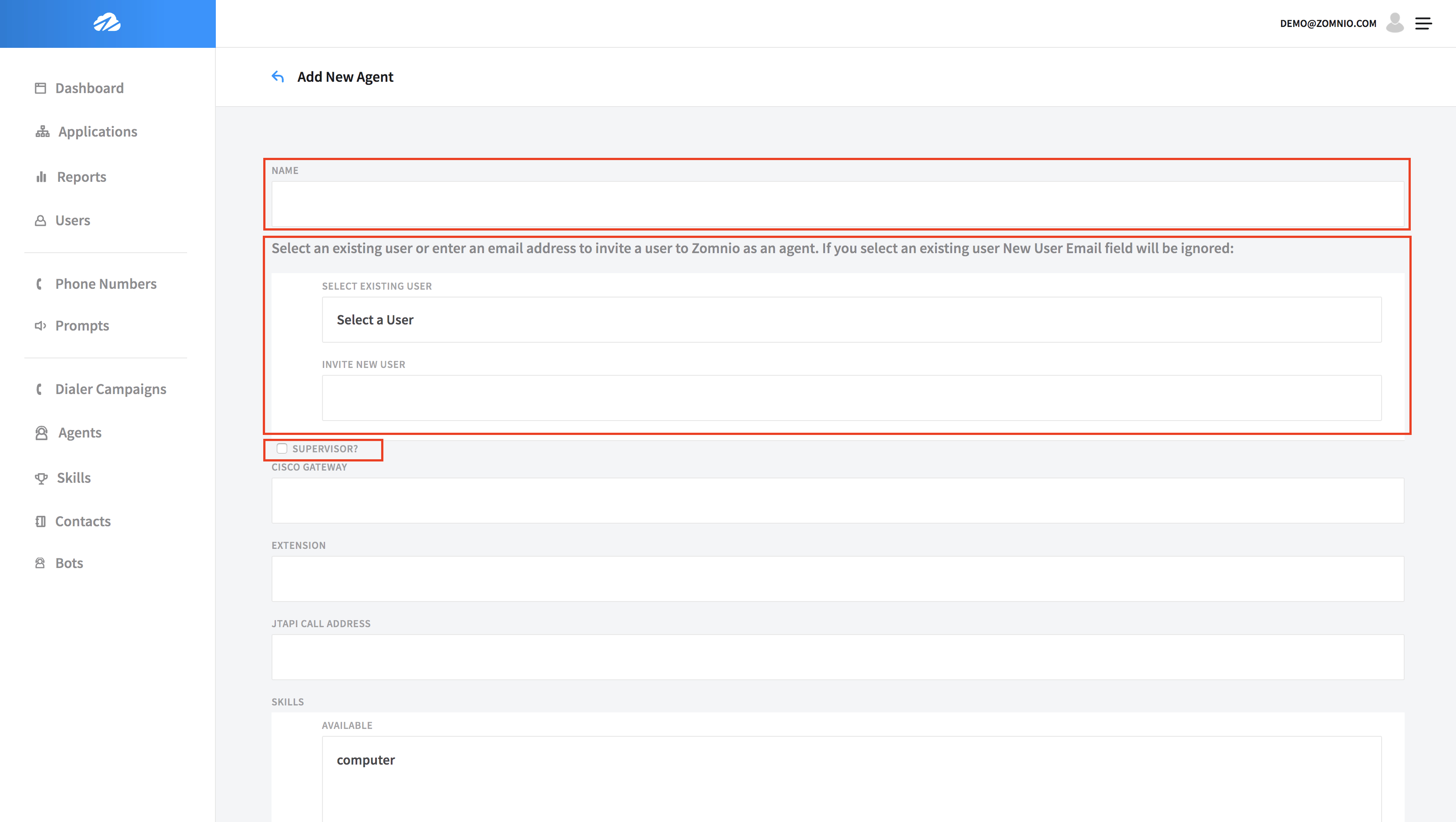
Here is the section to add your Cisco Gateway, Extension, or JTAPI Call Address.
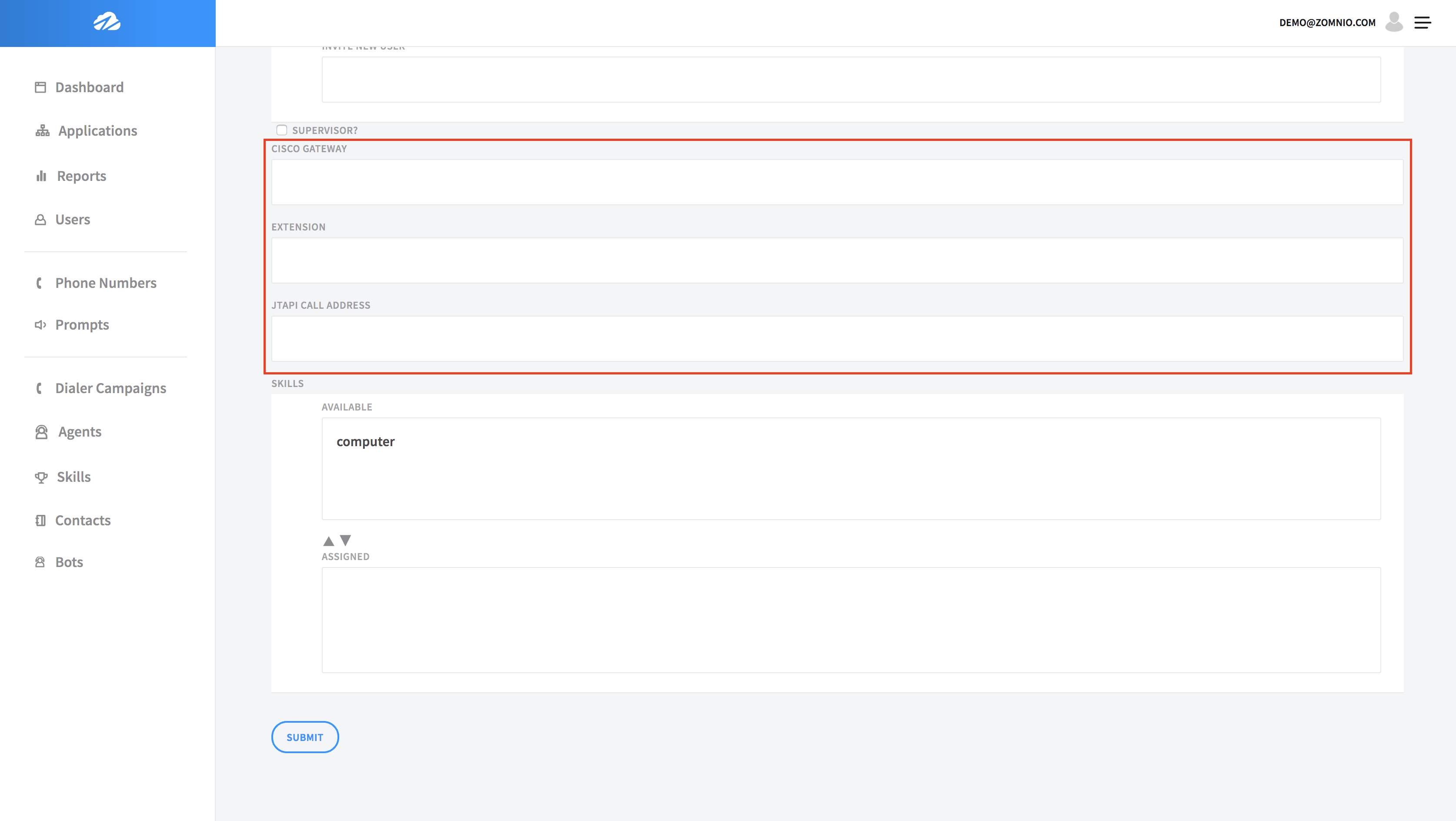
In the lower section are the listed skills available.
You may assign skills for the Agent by first highligting the skill, and clicking on the down arrow to move the skill to the assigned box.
To make new skills, you must add them under the Skills tab in the left navigation sidebar.
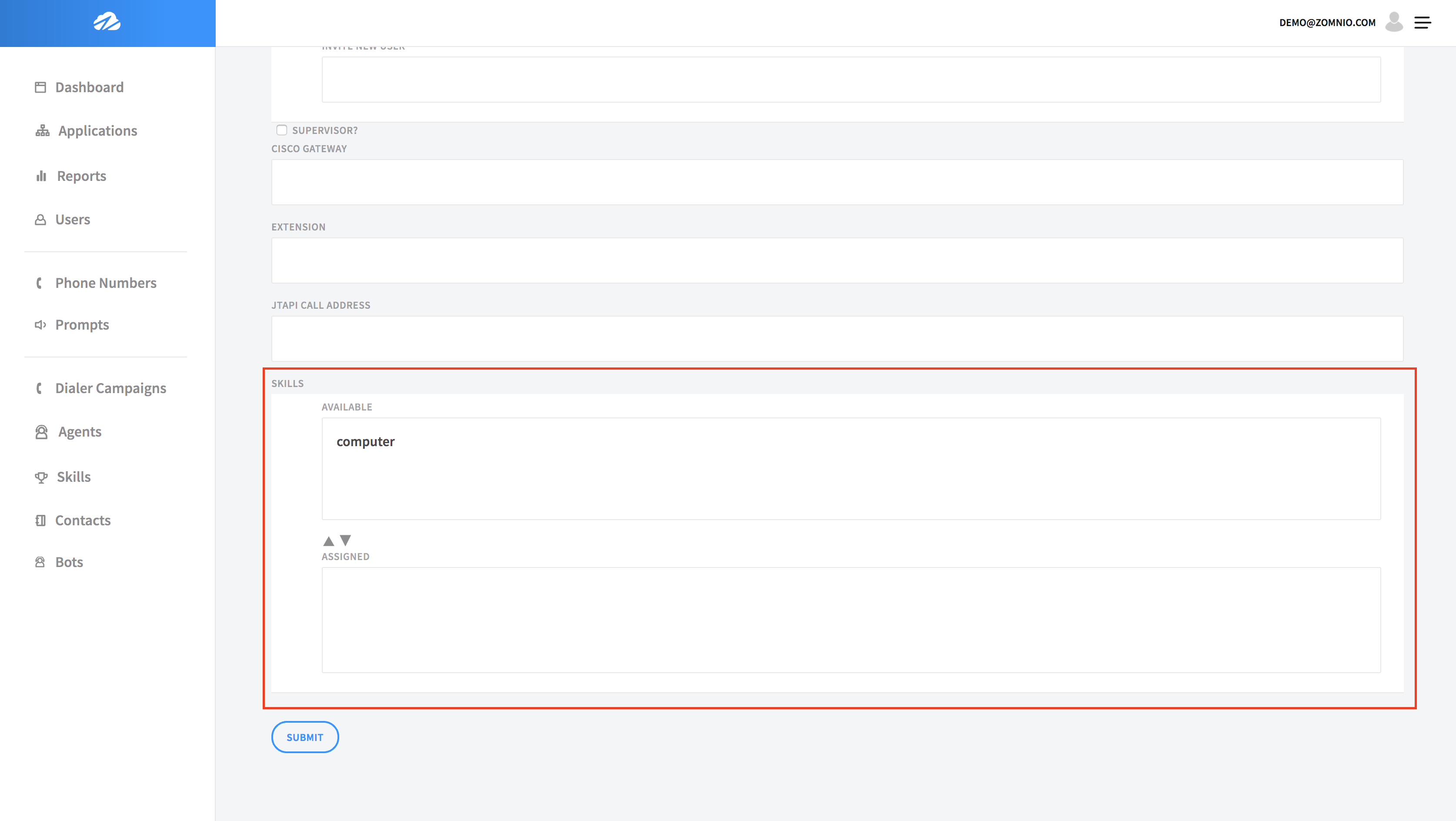 <
Back
Next
>
<
Back
Next
>